The improvements inside SSI ShipConstructor 2024 have been developed to address the challenges that add the most risk to ongoing and future projects. In this release, we’ve improved the functional to detailed design workflow and made it easier to visualize the 3D workspace, make engineering changes across hulls, and easily apply rules to projects.
Both new and experienced users will also be keen to see the updates to SSI Nexus and the refreshed training now available. Read on to see a detailed breakdown of the latest enhancements, and watch the release webinar to get a first-hand look at what’s new.
Detailed Enhancements
Programmatically replace equipment
During functional design, dummy or placeholder equipment might be used while information on the final equipment stock is not yet available or determined. With SSI 2024, simplify that workflow and replace equipment stocks with just one command, all while maintaining relationships, part identities, and other metadata. Any changes made are captured through version history.
Use the SCHEPREPLACE command (previously SCPIPEFINDANDREPLACE) to get started.
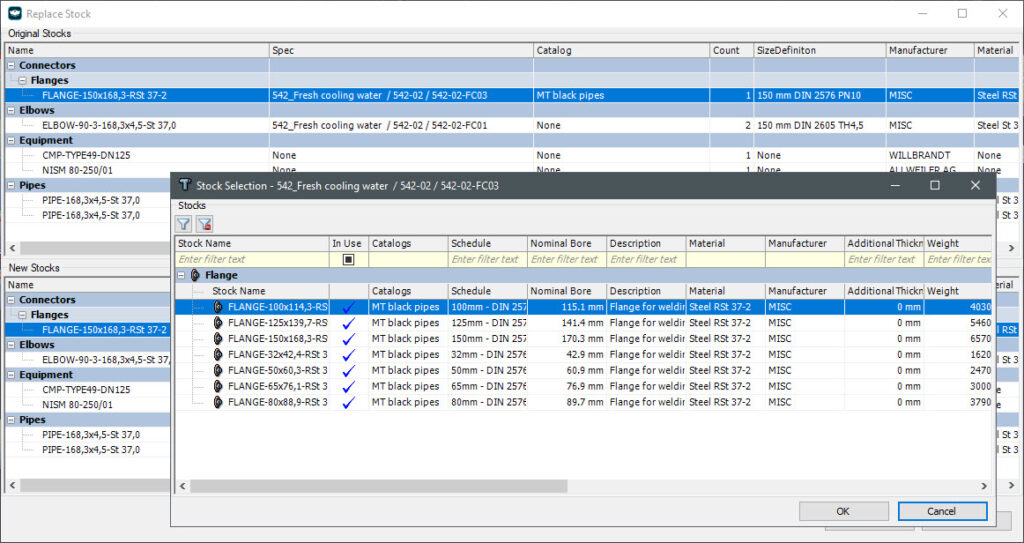
Visualize the 3D workspace with WorkView
The 3D model for a project reflects the complexity of the project. WorkView allows you to take advantage of the entire model but filter for just the area being worked in and see the surrounding parts that are impacted or needed for context. For example, visualize only what is connected or adjacent to a set of pipe parts.
By defining the exact area of the model that the designer wants to work in, we’ve removed the need to load PartViews by assembly, compartment, drawing, or other specific criteria. Create the WorkView, resize it to focus on the area you care about, refresh the view, and see the visualization update. Filter by part type to further refine the 3D model and see only what is most important.
In addition:
- SCPARTVIEWREFRESH now loads PartViews via WorkView and refreshes all PartViews in the drawing.
- SCPARTVIEWREFRESH now respects the PartView filter so that users can update the filter to view the specific Part types in the drawing.
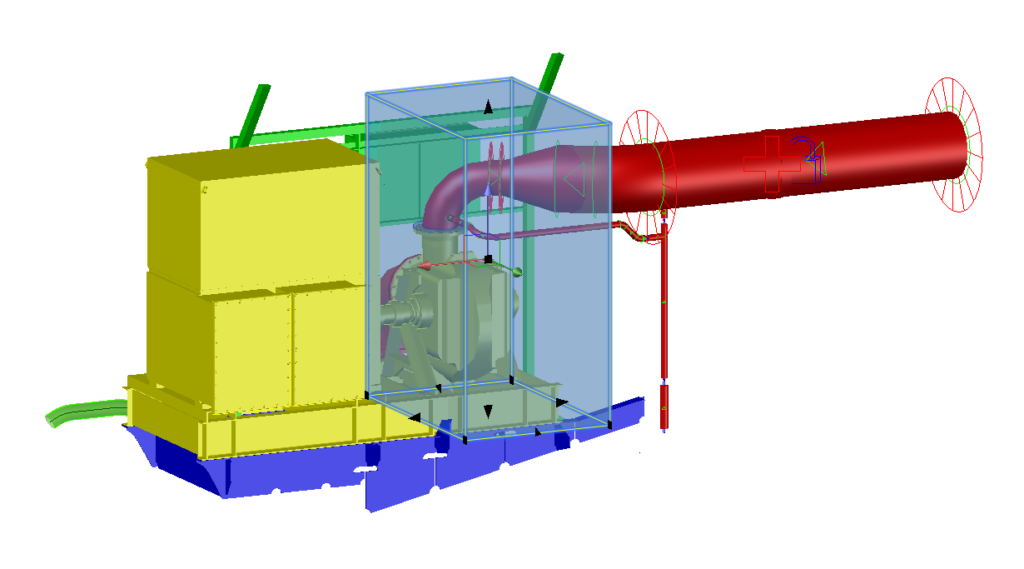
Hull effectivity and sister ships
Getting the right data at the right time is essential to make engineering change decisions that affect sister ships. SSI 2024 contains two new sets of updates that make it easier to visually compare hulls and get started on the next ship in a series.
WorkShare Graphic Compare
WorkShare Graphic Compare leverages the graphic compare functionality of ShipExplorer to provide high-quality comparisons between hulls. Compare sister ship designs in any area of the project model in order to get a clear picture of the differences. Use the visualization as a basis for decision-making and communicating differences with stakeholders during the change management process.
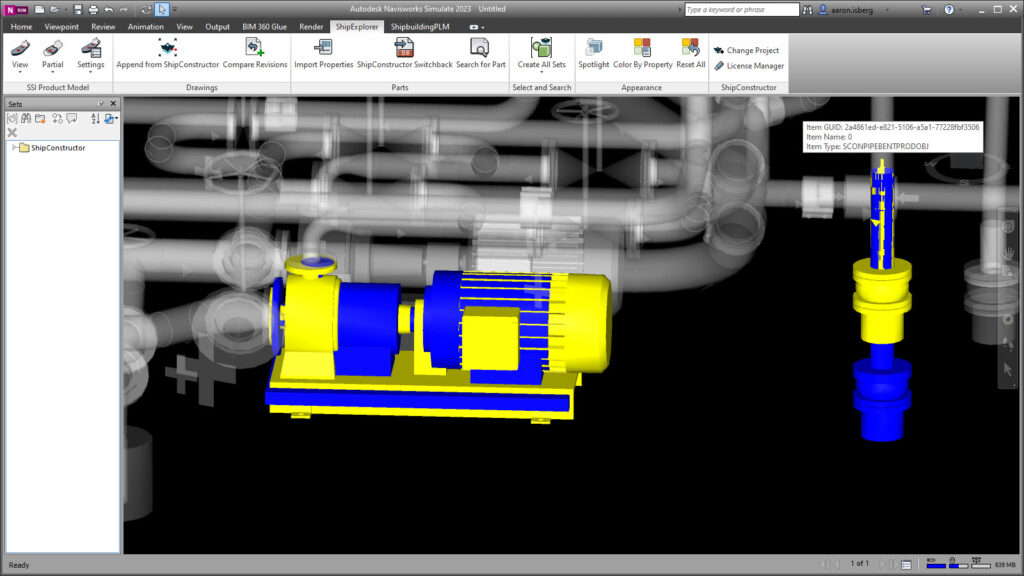
Bulk name regeneration with LoadManager
Bulk name regeneration is an essential first step in creating a sister ship. Use LoadManager to load objects for renaming. LoadManager capabilities are now expanded to load more types that currently support Naming Conventions.
Seamless model-based navigation
The 3D model is the heart of the digital twin. SSI Portal, now available as part of the Advantage Pack, provides a way to navigate to objects and all of their relationships in the project model. Search for parts, assemblies, and drawings, then go directly to any associated revisions, UDA Editor, Tasks, product hierarchy, compartment, locking, and related drawings.
For example, a modeler can use Portal to quickly find the model drawing for a production drawing and a specific item to modify. Someone responsible for nests can find the nest drawing for a part to recut based on its part number or nest name.
Portal is integrated into drawings via the context menu, or use the SCADVPORTALLOAD command to visually select objects and load them directly into Portal.
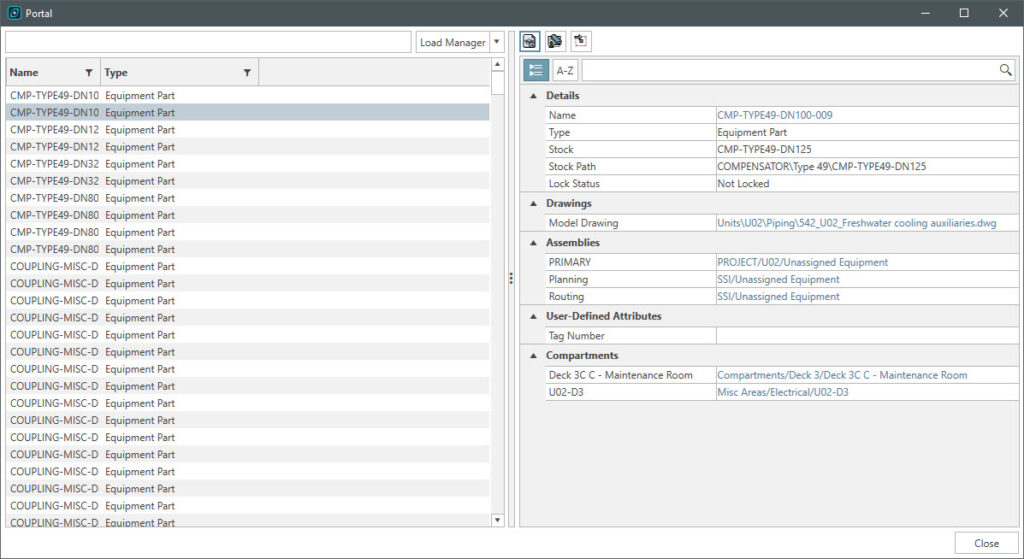 Viewing related metadata with SSI Portal
Viewing related metadata with SSI Portal
Updated SSI Learning and training
SSI Nexus updates
SSI Nexus is the place where users can share ideas, view technical publications, watch tutorial videos and access a wide range of content developed to help you, the ship designer, work more effectively.
The 2024 release coincides with the revitalization and modernization of the SSI Nexus site with the end goal of making it easier for a ShipConstructor user to find the information they need to work more efficiently, learn about new features, plan their next upgrade, and access content.
In addition to the content generally available, users can now search both Community Discussions and Knowledge Base articles using the customized search tool and keywords, as well as an improved ability to filter Nexus site search, video content, and document libraries.
ShipConstructor users looking to find training support and curriculum now have a dedicated space with the SSI Learning portal, with an updated New User guide, links to relevant course content, and direct access to the training support desk at SSI.
Finally, the Nexus Upgrade Navigator compares what’s new since your current installation to help you plan for and maximize the benefits for your next upgrade.
Explore by visiting SSI Nexus today.
Updated training for pipe modeling and equipment catalog
The SSI 2024 release coincides with updates to SSI Training for Pipe Modeling and Equipment Catalog.
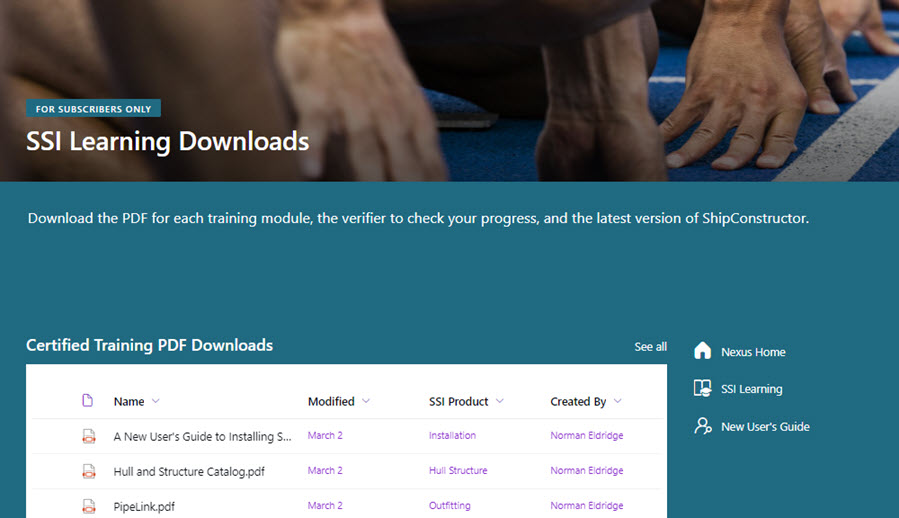
- Refreshed Curriculum
- Pipe Modeling 2.0 has been restructured and updated based on user feedback. New screenshots, instructions, and 15 verifiable exercises.
- Now provides exercises that offer a natural workflow that is more reflective of how clients make use of Pipe modeling features.
- Updated Curriculum
- The Equipment Catalog Curriculum now includes additions for the Project Item List.
- New Exercises
- New Clash Management Solution exercises.
- This release includes exercises only and does not include the Verifier, which will be completed in the coming months.
Foundational platform upgrades
SSI now supports SQL Server 2022 (Full and Express editions) for use with ShipConstructor 2024. Microsoft SQL Server 2022 Express edition is now included with the SSI installer. SQL Server 2017 (Full and Express editions) has been deprecated for SSI 2024 and higher.

System Requirements
| Supported Client Operating Systems | Windows 10 (64-bit) |
| Supported Server Operating Systems | Windows Server 2019, 2016 |
| .Net Framework | .NET Framework 4.7 (installed automatically) |
| SQL Servers | MS SQL Server 2022, 2019. SQL Server 2022 Express is included with the installer. Note: Express editions are suitable for projects with 5 or fewer users only. SQL Enterprise 2019+ for WorkShare Teams |
| Supported AutoCAD Platforms | 2023, 2022, and 2021: AutoCAD, AutoCAD Mechanical, AutoCAD Plant3D (for ShipConstructor P&ID Design Validation functionality of Pipe) |
| Supported Navisworks Versions | 2023, 2022, and 2021: Navisworks Simulate, Navisworks Manage |
| Side-by-side Installation Compatibility | ShipConstructor 2024 can be installed side-by-side with any previous major ShipConstructor version; each installed version of ShipConstructor requires its own dedicated instance of AutoCAD. |


